Discover your MSP’s true strengths and blind spots, and see what it’ll take to scale with higher margins, on-time projects, and a team that works in sync.
Hands down, TopLeft beats AutoTask in managing projects.
Experience superior flexibility with customizable columns and the ability to map multiple statuses into a single column, unlike the rigid, single-status column structure in AutoTask.

TopLeft has so much to offer

- Project Overviews
- Gantt Charts
- Project Task Boards
- Multiple statuses per column
- Stalled in status
- PSA integrations
- Visualization

- Note entry
- Ticket boards
- Real-time refresh
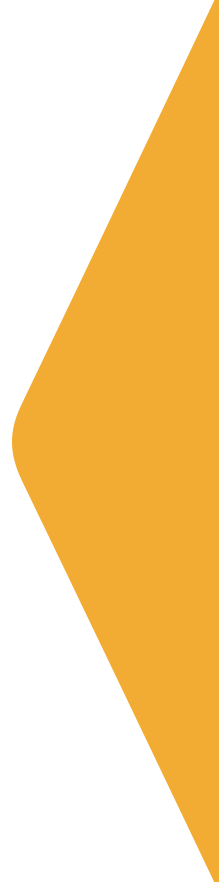
Why is TopLeft better? More robust features
TopLeft fully supports project tasks and service tickets, unlike the Autotask Boards which only visualize service tickets. This is mission critical for managers and engineers who are not only working on projects, but often a mix of project and service tickets.
Project and task management
TopLeft enhances your ability to manage detailed projects and tasks, an area where AutoTask Boards fall short, as they lack support for project-specific tasks. With TopLeft, MSPs can integrate complex project workflows seamlessly into their daily operations, enabling detailed tracking of each project stage and task completion status.
Customizable workflows
Unlike AutoTask Boards, which are static and lock each status to a single column and cannot be customized, TopLeft offers workflow customization. This includes mapping multiple statuses into a single column and freely rearranging columns according to workflow requirements. TopLeft also allows tickets from multiple queues to be displayed on the same Kanban board.
Ticket visualization
In TopLeft, tickets that are stalled, nearing or past their due dates, or over budget are visually highlighted. This functionality is absent in AutoTask Boards, making it harder for teams to prioritize effectively. For MSPs, where meeting SLAs and managing budgets are critical, this feature ensures that potential issues are promptly identified and addressed.
Compared to TopLeft, AutoTask doesn’t measure up
Scalability for high ticket volumes
Scalability for high ticket volumes
TopLeft can handle and display large volumes of tickets, supporting more than 100 tickets per board. In contrast, AutoTask Boards limit the display to 100 tickets, which can hinder the visibility for larger MSPs or those needing to see the big picture of all their tickets.
Data aggregation
Data aggregation
TopLeft displays cumulative data, such as total budgeted hours and logged hours across tickets, within specific columns or swimlanes. This feature is not available in AutoTask Boards, offering MSPs a better overview of project health and resource allocation.
Onboarding and pilot testing
Onboarding and pilot testing
TopLeft offers structured onboarding and a paid pilot program with a 30-day money-back guarantee. This approach allows MSPs to test the platform's capabilities within their operational contexts before fully committing, a flexibility and security measure not available with AutoTask.
TopLeft — The perfect option for every team
Improve your MSPs' efficiency by updating information in real-time without the need to reload pages or open new tabs with TopLeft, a frequent productivity bottleneck in AutoTask.
Happily serving 150+ customers
At TopLeft, our customers are our stars, and we do everything to keep them shining bright. We're proud of our top-notch customer service; it's a badge we wear with honor.
Explore more customer storiesSarah Ellis,
CIO at Clear Guidance"TopLeft turned project management from staring at huge lists, impossible to prioritize, into easily digestible, very visually compelling information.
We are no longer looking at a mountain of data wondering how to break it up. It’s already broken up for us by TopLeft, which makes it much easier to see the flow of tickets.
Before, we also weren’t able to see project side-by-side — something we can now do thanks to TopLeft."
Steve Psaradellis,
CEO of TEBA“We were able to move our average project delivery from negative efficiency to positive 33% efficiency. So we finish projects now with an average of 1/3 time left over! TopLeft is an extremely affordable investment, considering the costs of switching PSAs and the efficiency improvements.”
Matthew Kaufman,
CEO at KaufmanIT“It's weird that this is the exact same data in a new visual form, but suddenly everybody knows which tickets should have been closed when they didn't just with ConnectWise. (Closed almost 300 old or finished tickets out of 450 in a week)”
Looking to enhance operational efficiency and client satisfaction?
Still thinking about AutoTask Boards? Discover a better way to stay on top of your work.












