We've introduced a new licensing model in TopLeft that's a lot more flexible than the previous model.
Until recently, TopLeft subscribers had to choose one plan (Basic or Standard) for their whole team: either everybody got the Standard plan or everybody got the Basic plan. It was simple and worked well for many subscribers but there were a lot of companies that needed more choice.
We now offer flexible licensing where each user is assigned the license tier that's right for them. One subscription can include licenses from one tier, two tiers, or all three tiers.
Assigning users to licenses is easy- you just drag names to the tier's area.
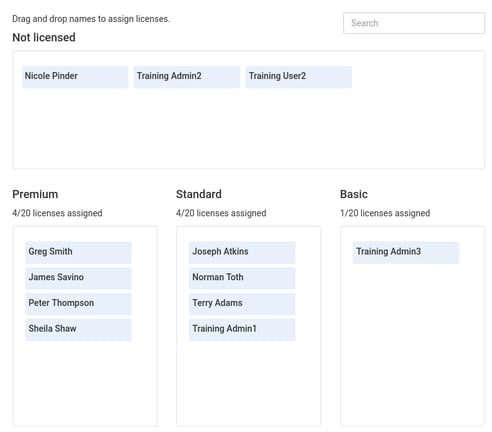 –
–
The tiers are:
- Premium: This tier is for managers or dispatchers of teams whose technicians don't use TopLeft- only the managers use TopLeft. Premium users can see tickets assigned to anyone in the PSA. Very soon they will also be able to use Gantt charts to understand their projects and project portfolios.
- Standard: This is the same as the old Standard plan. It's for technicians who use TopLeft to view and manage their work and the work of others in their team. Standard users can edit tickets and make time entries. They see the tickets assigned to themselves and to other users who are also licensed in TopLeft- usually their whole team. Standard is also useful for the managers and dispatchers of teams where the technicians are licensed in TopLeft, because the Standard license allows them to see the work of their whole team.
- Basic: This is the same as the old Basic plan. It is for technicians who use TopLeft less frequently, such as once a day to identify any problem tickets. Basic users cannot make changes to tickets or make time entries. However they can change ticket statuses by dragging tickets between columns.
The Premium plan is $75/month and the price of the Basic plan has been reduced from $15/month to $10/month. For full details see our pricing page.
You can read more details in the knowledgebase.
All new customers use the flexible plan and existing customers are migrated to the new plan when they make any change to their subscription, such as adding or removing licenses. If you have questions or need help migrating, email us at sales@topleft.team.

