We’ve introduced a few powerful new features in TopLeft boards that help you and your team keep track of work in calendars. These are very useful if you manage work by assigning to calendars.
Dispatch to Calendars in Kanban
You can now dispatch work to a member’s calendar. When assigning a member to a ticket, Kanban shows the member’s free and busy times during the day so you can dispatch intelligently.

Instructions are here: https://portal.topleft.team/knowledgebase/62/Dispatching-tickets-in-ConnectWise.html
Show Schedule Info on Cards
Scheduling information is shown on cards. Previously, when a member was assigned to a ticket at a specific time (future, present, or past), the indicator on the card had a blue outline. Now more information is shown- when the assignment is in the future, the outline is blue, when it’s today it’s shown in green, and when the assignment is in the past, the outline is red.
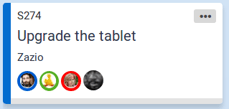
This can help your team see at a glance what’s happening today and if scheduled tickets were missed and some follow-up or rescheduling is needed. Docs are here: https://portal.topleft.team/knowledgebase/16/Understanding-Cards.html
Style Conditions For Scheduling
Custom style conditions for these cases:
- when a ticket has no schedule entry
- when a ticket has a schedule entry today
- when a ticket has a schedule entry in the past
You can use these to emphasize tickets that should have been dispatched but weren’t, or to highlight tickets scheduled for today, or tickets that may not have been worked at the time they were scheduled. Docs are here: https://portal.topleft.team/knowledgebase/42/Customizing-the-Appearance-of-Cards.html
These improvements are available to all Kanban for ConnectWise customers. We will soon be adding similar functionality to Autotask mode.
Related
How your MSP techs can always work on the #1 priority, without wasting time schedulingJune 3, 2019In "ConnectWise"
SLA Support, Changing Ticket Priorities, and Drag & Drop resource assignmentsNovember 16, 2018In "Kanban"
Improving the flow of work by visualizing roadblocks and neglected ticketsJuly 5, 2018In "Project and Service Delivery"


