Every day in an MSP, decisions are made about what tickets the technicians should work on. Usually, this results in a dilemma:
- Do technicians select tickets all by themselves? This is fast and easy but has some big problems:
- it leads to unimportant tickets being worked before important ones, since nobody communicates to the technicians which tickets are important
- it’s impossible to estimate when a ticket will be started or completed
- certain tickets tend to be ignored until the customer complains about slow service
- Does a service manager or dispatcher carefully schedule each technician’s day? This ensures important tickets are worked before unimportant ones. ConnectWise best practices dictate careful scheduling (“Paint Your Calendar Green”) and working only to calendar entries (“My Life Is My Calendar”). But scheduling has major disadvantages:
- it takes an enormous amount of time from the dispatcher or service manager
- most tickets don’t have any requirement to be done at a particular date and time, so scheduling is wasted effort. This is “over-processing,” one of the seven wastes in Lean thinking
- it results in significant work in progress when technicians stop working on partially-finished tickets just to keep up with their daily schedule
- whenever a ticket can’t be finished in its initial schedule, it must be rescheduled- a hopeless cycle!
It’s like a gardener who needs to plant a long row of seeds but has only a hand trowel (too small for the job) or a tractor plow (much too large for the job).
But the work of an MSP doesn’t need to be like that. We know a better way.
A Better Way – Working From a Ranked List
The best way to manage service in an MSP is to rank tickets according to their priority. Just a make a list of tickets that haven’t yet been started, where the top ticket is the highest priority and should be done first, and the bottom ticket is the lowest priority and should be started only when there’s no other work to do. When there are no already-started tickets that can be moved toward completion, a technician picks new work from the top of the list. This is the essence of Kanban in an MSP. Simple, isn’t it?
Compared to letting technicians pick their own tickets and to scheduling tickets, ranking tickets by priority has many advantages:
- It makes ticket priority perfectly clear to technicians, eliminating the need for them to guess which tickets are most important
- The position of a ticket in the queue allows estimates to be made for when the ticket will be both started and finished
- The dispatcher has an easier and faster job- instead of selecting technicians and calendar slots, he or she simply ranks the tickets
- Work that takes longer than expected doesn’t increase the amount of work in progress, because new work isn’t started until existing work is completed
Working from a prioritized list of tickets makes a team substantially more efficient and allows the team to provide much better customer service.
Tickets can still be scheduled when using Kanban- they’re just not scheduled as part of the dispatch process. Tickets should only be scheduled if there is a need to coordinate the work with multiple people or there are limitations on when the work can be done, such as when doing onsite work or performing planned after-hours maintenance.
But How Do I Track Ticket Rank In ConnectWise?
Sorry, ConnectWise has no effective way to track ticket ranks. You could try sticky notes on a wall. Lots of people have done that. It works, but it takes a lot of time.
Or you could try CW Kanban, the Kanban board that gets tickets directly from ConnectWise and shows them on a board in columns according to the ticket statuses. You can rank tickets simply by dragging and dropping to a new position in the column. When a ticket is dragged to a new column, CW Kanban updates the status of that ticket in ConnectWise. There’s no double-entry of data.
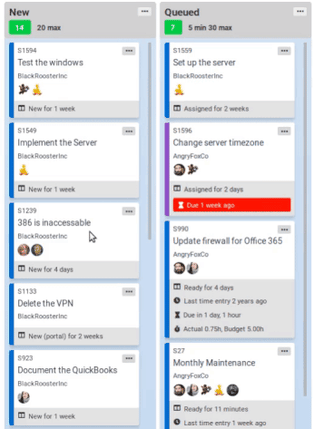
CW Kanban keeps one prioritized list of tickets, ensuring consistent rankings even when tickets are shown in different columns on different Kanban boards.









